Why Nobody Is Taking Android from Google
A lot of people are having the idea that Android can be a separate entity outside of Google and it will be successful. This is true in very limited circumstances, which I will go over, but most of the time and in the widest cases, Android is Google's. Android, or AOSP (Android Open Source Project) is licensed under the Apache license. The Apache license is a fancy legal term which basically allows for anyone to copy the source code of Android and use it for anything they want, as long as it doesn't go against the terms of the license. This means that companies like Cyanogen, Inc. and Amazon can take Android, modify it, and release it for profit. So why isn't everyone doing this?
Google takes strict control over small but important parts of Android that make it, well, Android. These parts are called the GApps, or Google Apps. Things like the Google Play Store, Google Maps, Google Now, Google Calendar, and Chrome are not licensed under Apache and are Google's property. Imagine Android without the Google Play Store, the most important aspect of GApps, or Google Now on modern Android versions. Most people wouldn't want this, except in very limited cases. So the reason you don't see tons of versions of Android that are vastly different from stock is because Google will not let them use their GApps unless they comply with some rules. Personally, I think these rules are important. They are what keep Android as a central operating system and what keeps things consistent across device manufacturers. Without a central power in charge of the OS it could go the way of many Linux distros, all vastly different and unrefined. One could argue this as a strong suit, but while I think choices are important in your OS, I don't think the OS should be too different to become unrecognizable. This only creates inconsistent apps and confused users.
Amazon is one of the only successful worldwide companies I can think of that releases a fork of Android that does not include GApps. The reason Amazon can do this and get away with it is because Amazon is a large company and markets its tablets not as Android tablets, but as their own separate Fire e-readers. When people buy an Amazon Kindle Fire, they aren't expecting Android, they're expecting a Kindle Fire. Amazon has the resources to make this branding speak for itself instead of piggybacking off of Android, something few other companies have. As a result, their app store is semi-successful, (although hardly anything compared to the Play Store) as well as the Kindle Fire itself. The only other company I can think of that could do something similar and succeed is Samsung, simply because they hold such a wide market in Android. Samsung already has a bunch of its own stores and apps, but they're coupled along side GApps. Neither the Kindle App Store or Samsung's app stores can compete with Google Play, though.
This is in America, but elsewhere in the world, especially China, manufacturers do not include GApps on purpose. Google is largely blocked in China, so smartphone manufacturers like Huawei, Xiaomi, OnePlus, Oppo, and more are forced to not include them. Because of this, different manufacturers have vastly different themes, skins, and forks of Android because they don't have to follow Google's guidelines.
 |
| Xiaomi's MIUI |
 |
| OnePlus's Hydrogen OS |
Cyanogen, Inc. has made headlines in the past year for their CEO's comments about taking Android away from Google. They're ridiculous and would never work in a US or European market. Cyanogen is cocky because of its new investors, and it isn't sustainable if they want to expand into major markets. Their best bet is to stay in emerging markets like India and China if they want to avoid Google's rules. In America they had semi-success with the OnePlus One launching with Cyanogen OS, but it also included GApps. And before long, that relationship fell apart due to their irresponsibility as a company. Cyanogen doesn't have a chance to take Android away from Google in a global market, and neither does anyone else. The Google Play Store's major library prevents it, as well as how Google is starting to integrate their services more and more into the OS.



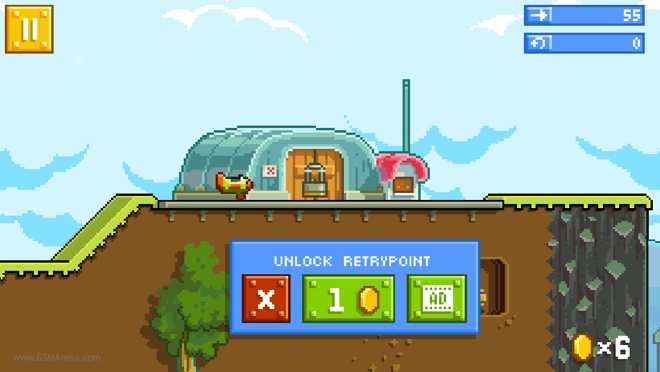




/cdn0.vox-cdn.com/uploads/chorus_asset/file/6074451/samsung-galaxy-s7-hands-on-sean-okane17_2040.0.jpg)












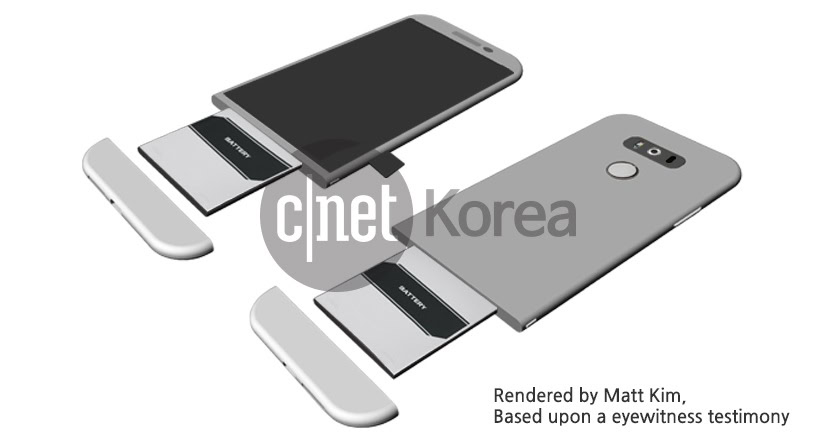
/cdn0.vox-cdn.com/uploads/chorus_asset/file/6024491/giphy.0.gif)




